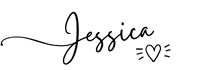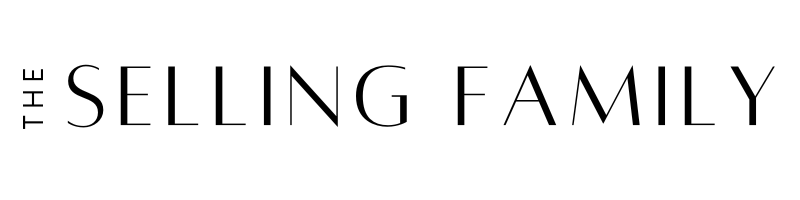As an Amazon FBA seller, one thing that you will notice pretty quickly is how many receipts start piling up around you! Let's be honest: your job is basically to SHOP.
That means every trip through the checkout lane at Walmart, Target, or Walgreens is another receipt to stuff into a bag. And every online purchase leads to a receipt in your inbox.
Even for a part-time retail arbitrage seller, those receipts can really add up!
And if you've just been stuffing them in your purse or tossing them in the recycling bin, that could be a big problem!
Here's the deal — you are supposed to be saving all of those receipts (you knew that, right?). Are you like me where your first instinct is just to crumble them into your pocket or purse and then pull them out later? Are they stored somewhere nicely organized? Or have you lost track of them entirely?
If you don’t have a system other than putting them all in a box in a corner, it’s time to come up with a process that will work for you and save your sanity come tax time!
The main reason that you need to keep track of your receipts is so that you have a record of them if you ever get audited. I’ve heard from my CPA that if you don’t have a copy of the receipt, then the transaction doesn’t count during an audit.
Let me drill that point home. You can expense (deduct) the cost of your sold inventory on your tax return. But if you were audited and didn't have receipts, then you might owe MORE taxes than what you originally paid. Eek!
Now here's a big knock on wood because we hope that you never get audited in the first place. But, just in case, it's best to be prepared!
Related Resource: Behind on your tax prep? Our Catch Up Accounting course will help you quickly and easily get a year's worth of bookkeeping numbers together.
By now, you're probably asking yourself, “What exactly should I be doing with these receipts then?” Let’s take a look at some of the options available to you (plus what I think is the easiest way to deal with those piles of receipts!).
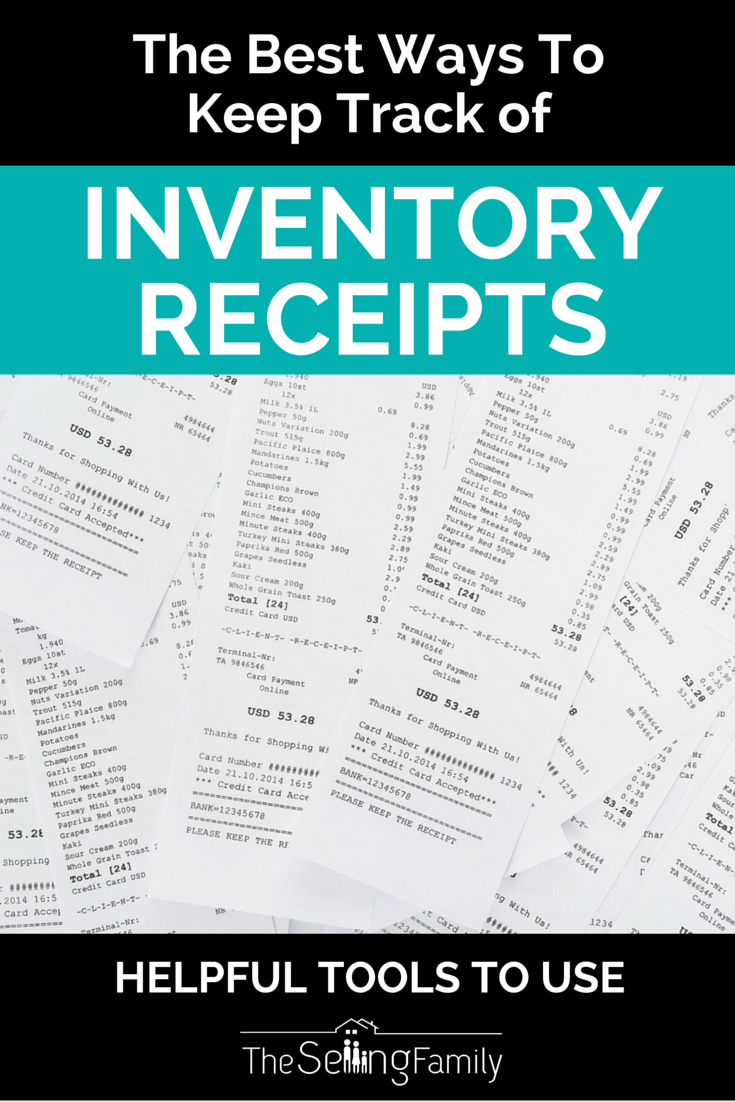
Tools & Systems for Organizing your Receipts
Before we look at some of the specific receipt-organizing tools out there, I want to cover a few things that you might want to have in place before you tackle your receipts.
Bookkeeping/Accounting Software
Using a bookkeeping system that integrates receipt tracking is the most beneficial. Some of the big name ones are GoDaddy Bookkeeping, Xero.com, and QuickBooks Online. These accounting choices offer varying degrees of automation so you can see which one works best for you. The one that we use personally is GoDaddy Bookkeeping.
An accounting system like this will track many aspects of your business including your inventory purchases. Most of these tools can sync up with your bank and credit card accounts automatically to download your transactions. Therefore, it makes sense to have a bookkeeping system in place when you're thinking about your inventory receipts. After all, there should be a physical receipt to match up with each corresponding transaction in your accounting system.
Another time I'm looking at my receipts when I'm running my Amazon business is when I'm listing items in InventoryLab. That's because I go ahead and enter my cost per item as I list each product. So I need my store receipt handy to do that! Then InventoryLab can easily generate reports that show me my per-item profitability and inventory valuation.
Related Post: Why I use both InvetoryLab and bookkeeping software to run my Amazon business.
Keep your accounting workflow in mind as you're browsing the options for receipt organization. There might be one that works best for you particular bookkeeping situation.
Scanner
One of the things you can do to stop the endless clutter of receipts it to get yourself a document scanner. This will be helpful if you're taking a more DIY approach to receipt organization (more on this later).
The scanner that we have had for years is the Neat Receipt Scanner. We were using this scanner before we started using GoDaddy and we were able to print a schedule C from the software that came with the scanner. But these days we just use it as a scanner to get our paper receipts in.
However, Neat has stopped making document and receipt scanners in the last couple of years. So now most of the ones that are sold are from third-party sellers or refurbished models. A comparable product that you can buy New would be the ScanSnap iX100.
If you're thinking, “hey, my laser printer has a scanner, I'll just use that!” don't forget about the crazy long receipts you get from some stores. We're looking at you here, CVS!
Document scanners, like the ScanSnap, were designed with long receipts in mind. This means you don't have to do any weird splicing of half-receipt scans on your regular printer.
Note: buying a physical receipt scanner isn't entirely necessary these days. Keep reading to see if you think you'll need one.
DIY Methods for Inventory Receipts
The first options I'll cover are more of a Do It Yourself approach. These options take more time, but might work if you have a teenager who could take on this task as part of their household chores!
Whatever system you choose, you'll still need a way to keep your receipts organized. If you're a recovering receipt crumpler, then start your new habit TODAY. Find a system that will keep you from losing them until you have time to process them more thoroughly with the below methods.
Old School – Paper Filing Only
At a bare minimum, you should be storing your receipts in some kind of organized way. That way if you are ever audited, you could locate the relevant receipts from that tax year.
A simple system would be manilla folders organized by month or a 12-pocket accordion folder. After you enter your item costs into Inventory Lab (or an Excel spreadsheet or your accounting software, depending on your workflow), you would file the receipt in the appropriate folder.
This system is free, which may seem like a big perk, but know that retail receipts do fade over time. It does you no good to know exactly where your 2014 receipts are if the print has faded by the time you're audited.
Scan Receipts to your Computer
A slightly more modern approach would be to scan your receipts with a document scanner and store them on your computer. With scanners like the ScanSnap iX100, you can scan as a PDF directly to a folder on your computer.
However, with all of the cloud storage options available these days, storing your receipts locally seems a little risky. If you choose this option, make sure that you have good backup options for your hard drive.
Scan Receipts to the Cloud
Another approach for using a document scanner is to scan your files to your computer but store them on the cloud. After scanning with a document scanner, you could then store your scanned receipts somewhere like Google Drive, Evernote, or a receipt-specific option like Neat.com.
Yes, this is the same “Neat” that made the document scanner that I've used for years. I already mentioned that they don't make their own scanners anymore, but you can still use a document scanner to scan directly into Neat.com.
A benefit of Evernote and Neat.com is that they both have OCR technology that makes the data on your receipts searchable. So not only are your receipts stored in the cloud for easy access from any location, but you could also search for receipts by date, store name, or even products purchased.
Scan Receipts with Your Phone
Of the DIY methods, this one is probably the easiest. Now that smartphones come with great cameras, many accounting and receipt management apps let you “scan” a receipt with your phone's camera.
Some of the apps that offer this feature are Quickbooks Online, Neat, Wave, and ShoeBoxed.
So, obviously, if you're already using Quickbooks or Wave as your accounting system, maybe you just want to download their app to your phone and use their receipt system.
Otherwise, the Neat or Shoeboxed apps can be used to take photos of your receipts and upload them to their cloud software system (no document scanner required).
Shoeboxed – Done for You Receipt Management
If you've got too much on your plate to deal with receipt scanning, then consider this basically hands-off method.
With Shoeboxed, you can simply mail them your piles of receipts and they'll scan them, generate the relevant data for you, and then store them in the cloud. Once you've joined Shoeboxed, you can request a prepaid “Magic Envelope” (love that!), fill it with your receipts, and drop it in the mail.
The Shoeboxed system also provides secure cloud storage and OCR technology to help you keep your receipts safe and also make it easy for you to locate one when you need it.
If you don't want to mail off your receipts, they also have an app where you can simply snap photos of your receipts and then email or upload your images. The app also has a pretty cool “bonus” feature which is GPS mileage tracking.
That means you could create a pretty organized system: drive to a store, let the app track your mileage, take a photo of the receipt with the app before you even leave the parking lot, and then off to the next location!
I'll be honest, I think sending them by mail in a Magic Envelope is the easiest, but the app is a good option to have in your pocket!
Shoeboxed isn't just for RA junkies, though. If you do any sourcing with online arbitrage, a lot of receipts will come via email. ShoeBoxed.com will also handle that by integrating with Gmail for you so that you don’t have to worry. It auto imports the receipts so that you don’t lose any receipts in your Gmail account. That’s awesome if you ask me!
The scanning system is recognized by the IRS as compliant so that you can get rid of your paper receipts once they’re in the system. This will make tax season a little less intimidating and your CPA will appreciate the organization.
Shoeboxed also integrates with many of the programs you already use such as QuickBooks, Go Daddy Bookkeeping, Xero, Wave, Evernote, and others.
Sign up for your free trial here and get your receipts organized!
Pick a System & Stick With It!
The best thing you can do for yourself and your business is to make a process for tracking your receipts. You can choose to do it immediately after purchase, or you can wait until you ship the items to FBA, and then process them. It’s up to you how you do it. You can even stick them all in a shoebox and deal with them once a month.
But create a process and then stick to it. As you work through this a few times, you may find ways that work better than others, so do yourself a favor and create a system. Don’t worry if it doesn’t look like someone else's system. We are all unique and find different ways of working through things.
If you develop a process that you perform each time for the store receipts, you’ll never have an issue when it comes to tax time whether it’s the process of doing your taxes or worse, facing an audit. Processes form habits, and habits will keep your business running smoothly. Then even the bookkeeping duties in your business won’t seem as difficult, they will just be habits.
Chat Back: What do you do with all of your receipts? Have you found a system that works for you?