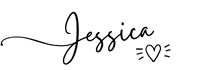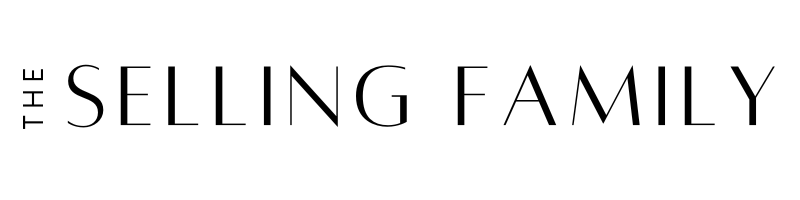If you want financial freedom, a fun side hustle, or an infinitely scalable business, you're going to want to know how to sell on Amazon FBA.
How would you feel if I told you that you could buy ordinary retail items and then resell them on Amazon for a profit? Would the idea of making money while you shop be appealing to you?
If you said yes, then I have great news for you. Because buying retail items and selling on Amazon is a real business. One that's made me hundreds of thousands of dollars. And you can learn how to make money selling on Amazon, too.
This post is going to show you everything you need to know to get started as an Amazon FBA seller.
In this guide, you'll learn:
- What it means to be an Amazon seller
- Why using FBA is a must if you to grow your business without getting burned out
- How the FBA process works (start to finish)
- Where you can buy inventory to sell on Amazon (hint: you won't need thousands or tens of thousands to start)
- The different Amazon business models (plus the one that's best for new sellers)
I want this post to inspire you to take action, so I'm going to give you all the info you need to get started!
With that in mind, I want to let you know that this is a pretty long blog post. And I know that you're busy.
That's why you're looking for an opportunity to create personal and financial freedom.
So before you take any more time to read this post, let me tell you who I think should read this whole article (and who should walk away now – no hard feelings!).
Selling on Amazon FBA is perfect for you if you're interested in…
✓ Making money as a side hustle
✓ Replacing a full-time 9-to-5 income
✓ Supporting your family (from home!)
✓ Building a business that can grow with you
Selling on Amazon FBA is NOT a good fit for you if you…
× Are looking to get rich quick (there's no such thing as overnight success)
× Want a hands-off business
× Need a super fast return on your investment
× Aren't willing to do the work
Alright, are we all clear now? Let's go ahead and get started!
One quick note: I wrote this guide with the US based seller in mind. Although you can sell on Amazon if you live outside of the US, this guide is not the one for you.
The Basics of Selling on Amazon FBA
Before I lay out the details for you step-by-step, I want to talk a little about what it means to sell on Amazon FBA.
Many people think that to succeed as an online reseller, you have to create your own website. Even if they know a little about how Amazon works, they believe that they must be starting their own Amazon store. That's actually not how it works.
When you sell on Amazon, you are the owner of an online retail store, except your store is just part of the Amazon.com site.
The reason this works is because Amazon allows Third-Party Sellers (like me) to sell on their site. You see, not everything sold on Amazon is sold by Amazon. Being able to list on Amazon gives third-party sellers a chance to run their own Amazon businesses!
You may not have even realized that Amazon has 3rd-party sellers (people other than Amazon the company) who sell on the site!
Amazon does sell a LOT of items on Amazon.com as the seller. Here's an example of a product where Amazon is the actual seller.

You'll see that I highlighted the text “Ships from and sold by Amazon.com”. That tells me that Amazon is both the seller and the one responsible for fulfillment (shipping).
Because it's shipped by Amazon, I (as a buyer) can see that it's eligible for free Prime shipping. Looks like I could get this later today! If I hit the “Add to Cart” button, it would add this exact offer (sold by Amazon) to my cart.
But Amazon doesn't sell every item that's listed on Amazon.com. If you start paying attention when you shop, you'll see that LOTS of items are sold by third-party sellers like me.
Here's a product that's sold by a third-party seller:

Check out the highlighted text. This product is sold by a seller with a store name of HealthyandBetter Life, not Amazon. However, the item is Fulfilled by Amazon.
And because Amazon is doing the fulfillment (FBA), that means that as the buyer, I still get free Prime shipping and I still can get this product later today!
So for me as a customer, I'm just as happy to order from HealthyandBetter Life as I am to order from Amazon the seller. It doesn't matter to me as long as the seller is using FBA!!
This is actually the entire basis of the Fulfillment by Amazon business model. You sell the items and then they are fulfilled by Amazon.
Here's the most important thing for you to know: Amazon Prime customers only get these great perks like free 1-day shipping when they order from FBA sellers.
That means that if you want Amazon Prime members (who happen to be the absolute best customers on Amazon) to buy from your Amazon store, you need to be using the FBA (Fulfilled by Amazon) program.
As an Amazon seller, you'll have the option to ship your items to your customers yourself. But that's not what we're going to talk about today.
For the rest of this blog post, we're going to be laser focused on the FBA program. Because only Amazon FBA allows you to build a business that can keep growing (and growing and growing…).
What Amazon Handles for FBA Sellers
Other than access to those amazing Prime buyers, there is another huge benefit to FBA: Amazon handles a large portion of the selling process for you.
Actually, they handle the most tedious and time-consuming parts!
Let me list the steps of selling a product on Amazon so you can see what parts the seller handles (that's you) and what parts Amazon handles as long as you use FBA.
Things you need to do as a FBA seller:
- Find a product to sell on Amazon
- List the product on Amazon.com (it's not for sale yet at this point)
- Prepare the items to send to Amazon warehouses (these are located all over the US)
- Ship the items to Amazon's warehouses
What Amazon does:
- Unpack and then store your inventory in their warehouses
- Make your product available for sale on Amazon.com
- Indicate that your product is Prime Eligible on the product page
- When a customer buys your product, Amazon employees will find, package, and ship your product to the customer
- Prime buyers will receive their product either later that day or with 1- or 2-day free shipping (non-Prime buyers still get free “regular” speed shipping)
- The customer is happy!
- If the customer is unhappy, Amazon customer service reps handle all refunds, returns, and exchanges. The customer won't even contact you.
How to Start Selling on Amazon FBA
Now that you understand what Amazon FBA is and how you can benefit from it, let me show you how to get started!
Sign Up as an Amazon Seller
This is the first thing you need to do even if you're not 100% sold on selling on Amazon yet.
By signing up for your Amazon Seller account, you get access to the free tools that allow you to test the waters on Amazon.
Head on over to this page to create your seller account.
Before you hit the big yellow “Start selling” button, know that you do have one decision to make first.
If you hit the “Start selling” button, you'll be signing up for a Professional seller account. This comes with a monthly subscription fee of $39.95. It comes with other attractive perks, but you will be billed right away.
If you're just selling a few items or you're in the “testing the waters” stage of your business, you might want to sign up for an Individual seller account instead. There's no monthly charge for that one. Just scroll on that same page until you see this…
![]()
If you choose an Individual seller account, you can always upgrade to Professional later. And if you choose Professional, you can downgrade to Individual later. So don't waste time stressing over this step!
Find Products to Sell
There are several different ways to find inventory to sell on Amazon. I'm going to cover that in a lot more detail later on.
Some sellers invent and make their own products. Others buy in huge quantities from wholesale distributors.
Me? I just buy ordinary items from retail stores like Walmart and Big Lots and resell them on Amazon. It's just so much cheaper to get started out this way (and I've kept buying and selling this way for ten years now!).
Like I said, more details to come later. But for now, know that it's your responsibility as the seller to find items that:
- Make a profit!
- Actually sell on Amazon (aka customers want to buy them)
Don't worry, you won't be stuck guessing here. When you create your Amazon Seller account in the step above, you'll get access to the free Amazon Seller App on your phone.
This App will be your secret weapon for identifying profitable inventory that customers want to buy.
List Your Products on Amazon
After you've bought inventory, the next step is to list the items on Amazon.
This step is actually straightforward if you follow the methods I teach. That's because with my method of buying retail items to resell on Amazon, I'm listing products that are already for sale on Amazon.com
So if you choose to run your business this way, you won't have to…
× Take photos of your exact products
× Make a new listing page
× Write descriptions and keywords that will help your items sell
× Pay for advertising to get people to find your products
All you need to do is find the existing product listing that's an exact match for the product you want to sell.
Once you've found the matching listing and you're entering your price and condition, you also need to choose your Fulfillment Channel. (You may have to toggle on “Advanced View” to see this option):
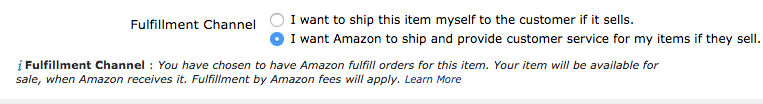
This is your chance to select the FBA option (the 2nd button). This is really important because if you choose the 1st button, then your item will be available for sale immediately. So if someone bought it, you would have to ship it to the customer right away (which is really time consuming and can be more expensive!).
The other important part here is choosing your price. You'll generally be matching the lowest price of other sellers who are also using the Fulfilled by Amazon program. Other Prime sellers are your main competition.
Luckily, it's easy for you to edit your price at any time. So you can always put one price in now while you list and then go back and reprice your inventory after it arrives at Amazon.
Ship Those Products to Amazon
After you've listed your first group of items, it's time to send them to Amazon. But you can't just throw them all in a box as is! There are a few steps you as the seller must do to prep your items.
The main thing you need to do is to put a special barcode label on each of your products. This barcode label is unique to your Amazon selling account. This is so that when Amazon has 10 boxes of Popcorn from 10 different sellers, they know which boxes belong to which seller accounts.
There is a way to generate and print these labels during the listing and shipping stages of creating your shipment to Amazon. It's up to you to apply the label to each item.
Sometimes, products will need additional prep work like bubble wrap or bagging. Amazon has specific instructions that they'll share with you when they apply.
Once you've prepped your items, it's time to send them to Amazon!
Remember, part of the beauty of Amazon FBA is that you can send in a bunch of items at once to Amazon (instead of shipping one at a time to the customer).
Amazon will decide which warehouse(s) will receive your items for each shipment that you create. They may want you to send all of your items to just one warehouse, or they may assign you three different warehouses (this is more common than one warehouse).
You can then use Amazon's partnered shipping rates with UPS to ship in your inventory at a deeply discounted price. This is MUCH cheaper than just taking the box to UPS on your own and paying their standard rates. It's part of what makes FBA profitable.
Note that you do have to ship your items to the assigned Amazon Fulfillment Center. You cannot drive your inventory to one of their warehouses if you happen to live nearby. I know that seems like a way to save money, but Amazon does not allow for it!
Once you pack up your boxes, buy your discounted shipping from Amazon, and drop off your boxes with UPS (or arrange a pickup), the items are essentially in Amazon's control.
Amazon Stores Your Products
Within a few days of shipping your boxes, your shipment will enter the following stages:
Delivered: UPS has Delivered the box to the assigned Amazon warehouse.
Checked In: Amazon has scanned the shipping label on the outside of your box and acknowledged receipt of your box(es).
Receiving: At this stage, Amazon workers are unpacking and actively scanning and receiving your individual items. Items will be available for sale at this stage!
Received in Full/Closed: This indicates that Amazon has received all of the items in the current shipment.
Once your items are received in full, you should see your items for sale on the Amazon.com website. Exciting!!!
Customer Buys Your Products
Live inventory means that it's time for sales!
Like with the Lysine pet supplement that I showed you earlier, your items will now display as options to Amazon customers. They will see your item “Sold by YourStoreName and Fulfilled by Amazon.” Prime Members will also see the Prime logo next to your offer.
Once you have inventory in stock, you will have sales come through at all hours of the day. It's so much fun …especially since you don't have to actually do anything once an item sells!
Amazon Ships Your Products
So, what happens when a customer buys one of your items?
Well, first of all, you don't have to do anything!!
Amazon will locate your item, put it in a box, and ship it to the customer. If the customer is eligible for free 2-day (or same-day) shipping, Amazon will make sure that happens (even if your product is in a warehouse in Virginia and the customer is in Montana). You will not be charged for shipping to the customer!
Once Amazon has shipped the item, your account will be credited for the selling price minus any Amazon fees. The more items you sell, the more sales are credited to your account.
Then, once every two weeks, Amazon will transfer your account balance to your bank account. When that happens, you've just received your first Amazon “paycheck” – congrats!
Customer is Happy
When you use FBA, things will generally be hands-off for you at this point.
The customer will receive their order and be happy that Amazon delivered it to their door so quickly.
If there's ever a problem with an FBA order, the customer will contact Amazon directly. Amazon will let them return or exchange an item as needed.
Amazon has a really generous return policy which frustrates some sellers but makes buyers really happy. This is just one of the reasons why so many millions of customers shop on Amazon.com – peace of mind.
A buyer may choose to leave you Seller Feedback, but it's really not that common on Amazon. Unlike Ebay, you don't need lots of Seller Feedback to run a profitable store.
What to Sell on Amazon
Ok, now it's time for you to take action!
If you've already created your Seller Account, then the next step is to find items to sell on Amazon FBA.
There are 5 main different ways of finding inventory that people use for selling on Amazon.
They are:
- Retail Arbitrage
- Online Arbitrage
- Private Label
- Wholesale
Dropshipping
I want you to see that I put a big ol' strike through Dropshipping. That's because dropshipping is against Amazon's Terms of Service and could lead to your account being suspended!
But if you're using FBA, there's no reason to worry about dropshipping anyway.
If you want detailed explanations about the other four methods, check out this blog post: The Most Popular Business Models for Selling on Amazon
Selling on Amazon FBA with Retail Arbitrage
The way that we teach people to “source” (the term for finding products) in our Amazon Boot Camp course is “Retail Arbitrage”.
This means buying products from retail stores and then reselling the products on Amazon. This also goes hand in hand with Online Arbitrage. The main difference is if you are going to an actual store or not.
So as we talk about retail arbitrage in this post and give tips, know that they apply as easily to Online Arbitrage.
The goal of Retail Arbitrage is to find products that are being sold at enough of a discount in the store that we can “flip” them on Amazon for a profit even after paying for the item and Amazon taking its “cut,” which is about 30% of the total selling price.
To find the products, we head to local stores with our smartphones in hand. Then we use a scanning app on our phone that will tell us what the item is currently selling for on Amazon. We can then enter our cost of the item, and the app will show us if we would make any profit.
In stores, we scan all kinds of things looking for stuff we can sell on Amazon. Usually, we start with the clearance items, then we look at specialty / seasonal items.
We've scanned (and sold) so many different types of products. From boring stuff like toilet wands and iced tea bags to fun things like Hatchimals and Nerf Guns.
We aren't shopping for our inventory at special stores. These are just the regular brick & mortar stores that you have in your area like Walmart, Target, CVS, Walgreens, Home Depot, and even grocery stores.
I have an entire blog post to walk you through selling with Retail Arbitrage when you're ready to learn more: Retail Arbitrage 101 – The Ultimate Guide for Buying Retail and Reselling on Amazon
The Retail Arbitrage 101 post will teach you about using the free Amazon Seller scanning app, understanding fees, and finding items that will sell quickly. I even share my list of my favorite stores for doing Retail Arbitrage.
Why All Amazon Sellers Should Start with Arbitrage
I think that all new Amazon sellers should start with Retail and/or Online Arbitrage.
This isn't because I think there's anything wrong with Wholesale or Private Labels. Those are both reputable business models.
But for beginners, you just can't beat one of the Arbitrage sourcing methods. Here are the top three reasons why I think all new sellers should do Arbitrage.
Low Cost of Entry
To get started with wholesale, even on a small scale, you need about $5,000 to place your first orders. You also need to be registered as a business in your state or city to obtain a resale license.
To start with Private Label, you'd need even MORE money. Most overseas suppliers aren't going to sell you just 10-20 of an item. You'd be expected to order a large quantity upfront and pay to have the items shipped from China to the US.
But with Retail Arbitrage and Online Arbitrage, you can start your business for about $1,000. That would cover inventory, supplies, and training expenses.
And when it comes to buying inventory with Arbitrage, you have the option to buy just 1 or 2 of any item at a time. Walmart isn't going to tell you that you need to order a whole pallet of toys! You can walk out with just one or two things in your cart.
Easy to Get Your Feet Wet
Another big benefit of Arbitrage is that you get a chance to test the waters. Like I mentioned earlier, you have to be ready to go all in with a Wholesale or Private Label business.
With Arbitrage, you can spend some time getting to know your scanning app at retail stores or on retail websites. Buy enough inventory to do a small test shipment (maybe 20 items or so) and see how you do.
If you don't like doing the work or you feel it won't work for your lifestyle, you can quit anytime. You're only out a few hours of scanning and a few hundred dollars.
Low Risk
This ties in with the other two. It's simply a lot less risky to start an Arbitrage business than the other popular Amazon businesses.
The biggest risk of Private Label is that your supplier could cause you BIG problems. They might mess up your design or “lose” your shipment. You could be out thousands of dollars if this happened!
Wholesale is less risky but it's still a big investment upfront. Plus, with wholesale, you're looking at lower profit margins. That means if you make some not-so-great buys as a newbie seller, you might end up losing money on Amazon instead of making money.
Arbitrage is a super safe way to learn how doing business on Amazon works. Get started by making small test buys. That way if you made a mistake, you're only out $20 bucks or so. You can spread the risk over multiple items.
Related Post: How Much Inventory Should You Buy at One Time?
If you ever want to do Wholesale or Private Label, you'll have so much more knowledge if you learn the system with Arbitrage. This should help prevent you from making costly mistakes with the more advanced business models.
Using Online Arbitrage Instead of Retail Arbitrage
All of the great benefits of Retail Arbitrage are also true for Online Arbitrage.
Plus, Online Arbitrage comes with a few other benefits over Retail Arbitrage:
- There's no need to drive to multiple store locations
- You can do it anytime of day (websites never close!)
- It's easier to buy higher quantities of items at once
Retail Arbitrage isn't for everyone. Maybe you hate the idea of standing in lines or shopping in crowded stores. Or maybe you just don't have time to drive around town to shop because you have young kids or work a 9-to-5 job.
If that's you, Online Arbitrage is a great alternative. Or, you can do what I do and do both Retail and Online Arbitrage in your business.
Related Post: Online Arbitrage 101 – The Ultimate Guide to Sourcing Online and Reselling on Amazon
Tools to Help with Online Arbitrage
One of the best things about doing Online Arbitrage is that you can use a lot more helpful tools.
You're sort of limited by the amount of research you can do on your phone in a retail store.
But from the comfort of your laptop or desktop, you can use some amazing software to make smarter buying decisions.
Here are my top tools that make my Online Arbitrage life easier (and more profitable)
Keepa
Keepa is one of my favorite research tools. It's the only way to get a complete picture of a product's sales history.
Keepa is the best way to see when Amazon has/hasn't had a product in stock. It tracks not only the price history on items, but also the rank history.
If you have the Keepa plugin, you can see the chart right on your Amazon browser page. This helps you make smart buying decisions right from a product detail page.
Here's a great post that describes how to read a Keepa graph.
RevSeller
The RevSeller Chrome Extension lets you calculate potential profits on the items you are looking at on Amazon.com.
This saves you the step of having to open up the FBA Calculator in a new window and manually bringing over the selling price.
With RevSeller, you can automatically calculate the profits right on the same screen!
Talk about a time saver! It also gives you an instant view of important sourcing data like weight, UPC, fees, and sales rank.
If you want to see it in action, I show how it works in this blog post.
Source Mogul
Source Mogul is the best automated online sourcing software available on the market right now.
You can use this tool to help you comb through hundreds of online retail stores and automatically compare the store's database with that of Amazon.com. It's the most hands-off way to do Online Arbitrage.
Search filters make it easy to see exactly the types of products you want to sell and that they meet your business model's criteria. Example, search by ROI, cost of the item, net profit, category and more.
You can see my full review of Source Mogul here.
Ready to learn more? I talk about some of my other favorite Online Sourcing Tools in this blog post.
I want to point out that as a true beginner, you don't need to invest in all of these right away. I just want you to know what's out there so that you can dream big!
My Amazon Story
Now that you've read my whole Amazon FBA philosophy, maybe you're wondering who the heck I am and why you should trust me when it comes to selling on Amazon.
I'm Jessica and I'm one-third of The Selling Family. Here I am with my husband (and biz partner) Cliff and our son (and future entrepreneur!) Aiden.

Back in 2008, like a lot of other people, I found myself out of work. But I didn't want to start job hunting. In fact, I knew that I never wanted to work for someone else again! So I dove into selling stuff online with everything I had.
I started with eBay but soon discovered that if I created an Amazon account and used the Amazon FBA program, I could scale my business much faster (without having to put in a bunch more time and effort).
The Amazon FBA program was the secret I needed to go from making $1,000 a month using eBay to making over $5,000 a month using fulfillment by Amazon and working part-time.
My husband was even able to quit his job and sell on Amazon with me. Him joining me in the business happened just a couple of years after I had started my business selling stuff online with Amazon FBA.
It has been such a blessing to be able to work from home and make good money by selling on Amazon. I'm so glad I decided to open my Amazon seller account and figure out how to start selling on Amazon.
I share a lot more about my personal journey as an Amazon seller in this interview blog post.
I hope that you're soon on the way to writing your own Amazon success story!
How I Can Help You Sell on Amazon FBA
Like I said, one of the best things about selling on Amazon with the Retail Arbitrage method is how easy it is to test the waters.
So you can absolutely just get out there and figure it out on your own. In fact, a lot of YouTubers will tell you just to wing it until you start making money.
But if you'd like to cut your learning time in half – and avoid making costly mistakes along the way – I have a course that would be perfect for you.
The Amazon Boot Camp was designed for beginner Amazon sellers like you who want a step-by-step blueprint for creating a profitable Amazon business.
Students like Melanie who hit $1,000 in sales just one month after enrolling in the Boot Camp.

Actually a lot of my students hit this marker of $1,000 in sales in their first 30 days.
But some students, like Shawn, go all-in on Amazon and see even bigger results! He did over $6,000 in sales revenue in his first month!

With Amazon, you really get out of it what you put into it. If you watch the entire Boot Camp course and do the work you can get big results!
When you join the Amazon Boot Camp, you get instant access to all 14 modules of video training lessons. This covers all the basics like…
- Treating Amazon like a business
- Using your Amazon scanning app
- Making sense of Amazon categories and sales rank
- Retail Arbitrage sourcing
- Online Arbitrage sourcing
- Pricing your products to sell
- Shipping your items to Amazon
By the end of the course, you'll have all the knowledge you need to start your Amazon business.
The best part is that you can learn as you go. Watch a module, follow along, and let the sales start rolling in!
Things change pretty frequently on Amazon, so I am constantly updating the course materials to keep it accurate. If you ever have a question, you can turn to our private Facebook group for support.
Click here to learn more about the course and get your Amazon business up and running.
 “The Amazon Boot Camp was the first training I purchased, and it made starting our FBA business MUCH smoother than it would have been otherwise. I find Jessica's teaching style very easy to follow. When Jessica announces new trainings, I don't hesitate for one second – I WANT IT ALL!” – Leslie S.
“The Amazon Boot Camp was the first training I purchased, and it made starting our FBA business MUCH smoother than it would have been otherwise. I find Jessica's teaching style very easy to follow. When Jessica announces new trainings, I don't hesitate for one second – I WANT IT ALL!” – Leslie S.
I hope that made selling on Amazon make a lot more sense to you! If you still have questions about how to sell on Amazon FBA, please ask them in the comments below.