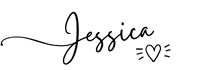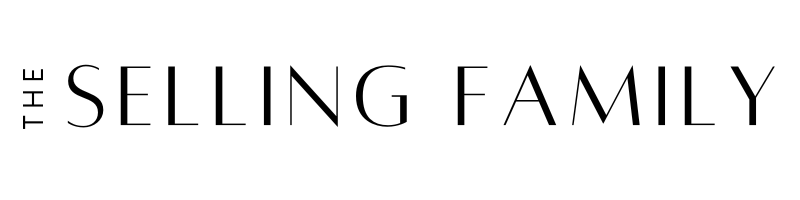Before you prepare your first Amazon FBA shipment, you need to make sure you have all of the necessary shipping supplies. There's nothing more frustrating than trying to get a shipment out the door and realizing that you're missing something.
Before you prepare your first Amazon FBA shipment, you need to make sure you have all of the necessary shipping supplies. There's nothing more frustrating than trying to get a shipment out the door and realizing that you're missing something.
So today I want to share the ultimate list of supplies you'll need to send products to Amazon.
Here's the catch. You don't need to buy all of these supplies upfront. In fact, I encourage you to wait on some of these purchases until your Amazon business becomes profitable. Over time, you'll realize that investing in more tools will make you more efficient.
I want to make sure you know what you absolutely must have before your first shipment (these are the basics) and what can wait. I'm breaking down these supplies into three categories: “Must Have,” “Makes Life Easier,” and “Supplies for Bundles and Multi-Packs.”
Must Have Amazon Supplies
Let's get things started with the must-have supplies. You will need to have these items in order to prepare an inbound shipment to an Amazon Fulfillment Center.
Shipping Boxes
 Because you're shipping to Amazon warehouses and not direct to the customer, you'll need a good supply of shipping boxes. You can buy boxes at a local store or you can track down free boxes. I have a separate blog post that explains all of the options for FBA boxes.
Because you're shipping to Amazon warehouses and not direct to the customer, you'll need a good supply of shipping boxes. You can buy boxes at a local store or you can track down free boxes. I have a separate blog post that explains all of the options for FBA boxes.
I personally buy Heavy Duty boxes from Home Depot. They come in four different sizes: Extra Small, Small, Medium, and Large. You'll need different sized boxes for different sized shipments. That's because some items are light and bulky (like stuffed animals) while others are small but heavy (like hardback books). But as a new seller, I'd start with a few Smalls and Mediums.
Those boxes range from about $0.85 to $1.90 depending on the size. But if you're looking for free boxes, you still have some options.
Ideas for Free Boxes:
- Reuse boxes from personal online shopping (or boxes from Online Arbitrage)
- The Free section of Craigslist for used moving boxes
- Ask employees at grocery stores
- Ask friends/family if they have extra moving boxes or online shopping boxes
If you are reusing old shipping boxes, just remember to remove or cover up any old labels or barcodes. This will prevent Amazon employees from scanning the wrong barcode on your shipment.
Shipping Tape
 You'll need heavy duty tape to make your boxes and seal them shut. A tape dispenser will make applying shipping tape to your boxes so much easier.
You'll need heavy duty tape to make your boxes and seal them shut. A tape dispenser will make applying shipping tape to your boxes so much easier.
This Scotch Tape Dispenser comes with 2 rolls of Heavy-Duty Shipping Tape. When you run out, you can always buy more refills (that way you don't have to buy the “gun” part multiple times).
With tape like this, it's probably a good idea to double tape the seams of your shipping boxes. You may be shipping boxes that weigh up to 50 pounds, so you don't want anything to break!
Shipping Scale
 During the shipment creation process, Amazon will ask you for the Weight and Dimensions of each box. Dimensions are usually printed on the side of the box (if not, you'll need a simple tape measure to check).
During the shipment creation process, Amazon will ask you for the Weight and Dimensions of each box. Dimensions are usually printed on the side of the box (if not, you'll need a simple tape measure to check).
To get an accurate shipping weight, you'll need a scale that can weigh up to 50 pounds. Plus, it needs to be large enough to hold a Large shipping box. You will need to get an actual weight because that is how Amazon determines your shipping charges. You might be penalized if your shipping weights are incorrect.
In a pinch, you can start by using a regular bathroom scale. However, for around $25-$35, you can buy a dedicated shipping scale. I like this Smart Weigh Shipping Scale because you can read the display without having to crawl on the ground. 🙂
Laser Printer
 You'll need a printer for two reasons: 1) to print individual barcode labels for your inventory and 2) to print shipping labels for your inbound shipping boxes.
You'll need a printer for two reasons: 1) to print individual barcode labels for your inventory and 2) to print shipping labels for your inbound shipping boxes.
This Brother Laser Printer can handle both tasks. It is a simple black and white printer (you won't need color for Amazon).
Hopefully, this is not something you'll have to buy as most people have a printer at home. If you already own an InkJet printer, you can probably use that to get started. But Amazon does ask that you use a Laser Printer so that ink doesn't smear on your barcode labels. So if you're buying a printer anyway, I'd buy a Laser printer like this one.
Address Labels
 When we buy “Address” Labels for Amazon FBA, they're actually not for shipping addresses at all. We use these small labels, which come 30 per sheet, to print off individual barcode labels (called FNSKU labels) for our FBA inventory.
When we buy “Address” Labels for Amazon FBA, they're actually not for shipping addresses at all. We use these small labels, which come 30 per sheet, to print off individual barcode labels (called FNSKU labels) for our FBA inventory.
As you're finishing up listing your products on Amazon, you'll get a PDF with a sheet of labels to print. You can place one sheet of Address Labels into your laser printer to print off 30 labels at a time. You'll then place one label over the item's original UPC barcode.
You can buy the Avery brand version of these in most office supply stores and even grocery stores. However, you'll save a lot of money by buying a generic brand in bulk. The ones pictured here currently cost $12 for a pack of 3,000 labels.
Box Labels
 In addition to small address labels, you'll also need larger shipping labels to put on your inbound boxes. When you create your shipment in Amazon, you'll get UPS shipping labels to print for your boxes.
In addition to small address labels, you'll also need larger shipping labels to put on your inbound boxes. When you create your shipment in Amazon, you'll get UPS shipping labels to print for your boxes.
When you open the PDF file with the shipping labels, you'll see two labels per sheet: one is for the actual shipping label with the address and the other has a special barcode that will be scanned by an Amazon associate. These both need to go on the outside of your box.
Because each shipment requires 2 labels, it makes the most sense to buy half-sheet labels that print 2 per sheet. Amazon's in-house brand, Amazon Basics, sells these for a very affordable price. But again, you could pick these up at an office supply store if you need to get a shipment out right away.
Makes Life Easier (But Not Required)
These items aren't necessary right away. But you'll find that they make life a lot easier! Once you've had a few months of steady sales and you're turning a profit, you might benefit from investing in these tools.
Some of them are not even that expensive, so you can see which ones would be most helpful in your business.
Scotty Peeler
 If you find yourself removing a lot of labels or price stickers, a Scotty Peeler will save you lots of time and frustration. And here's the good news: you can get a pack of 2 for under $10.
If you find yourself removing a lot of labels or price stickers, a Scotty Peeler will save you lots of time and frustration. And here's the good news: you can get a pack of 2 for under $10.
Of course, some people never have to remove price stickers. But if you shop at Big Lots, Ollie's, or clearance aisles, you've probably run across some stubborn stickers!
You use a Scotty Peeler to get underneath the label and then lift the label off the packaging. It's so much easier (and cleaner) than picking at labels with your thumb nail.
I love the metal ones but they are very sharp. Most of the FBA sellers I know have stories to tell about their first Scotty Peeler cut. You'll get the hang of how to use them safely over time 🙂 They do make a plastic version, too, if you want to avoid the risk of cuts altogether.
Box Resizer
 A box resizer is another affordable tool (usually $16) that can save you time and money in the long run. This is one of the tools that we use in almost every shipment.
A box resizer is another affordable tool (usually $16) that can save you time and money in the long run. This is one of the tools that we use in almost every shipment.
When you are packing a shipment in a box, you will often end up with a lot of “wasted space” at the top of the box. Usually you'd have to fill that space with kraft paper or air pillows. Those get pretty expensive!
With a box resizer, you can actually cut off the excess cardboard so that you have a perfectly sized box every time.
You'll save on your shipping costs, too. That's because UPS charges shipping based on dimensional weight instead of actual weight. So if you put 5 pounds of products in a big Home Depot Large box, you're going to pay for way more than 5 pounds of shipping fees. By cutting the box smaller, you'll pay a lower rate.
There is a video demonstrating how to use a box resizer at the end of this blog post if you'd like to see one in action.
Dymo Label Printer
 A Dymo Label Printer can be used alongside a third-party listing service like InventoryLab. It allows you to print labels one at a time instead of on the sheets of 30.
A Dymo Label Printer can be used alongside a third-party listing service like InventoryLab. It allows you to print labels one at a time instead of on the sheets of 30.
Using a Dymo really speeds up our listing and prep process compared to using the Address labels. It prints labels really fast and it's a thermal printer which means it doesn't use any ink.
You can use a Dymo to print the Amazon FNSKU labels or to print custom labels like expiration dates.
We have had our Dymo 450 Turbo for about 8 years now. You can usually get them on Amazon for $80-$90. However, if you list in Seller Central instead of Inventory Lab, the cost might not be worth it.
Wireless USB Scanner
 Whether you list in Seller Central or Inventory Lab, the best way to list products is by UPC code. This should guarantee that you find a matching ASIN on Amazon faster than searching by name.
Whether you list in Seller Central or Inventory Lab, the best way to list products is by UPC code. This should guarantee that you find a matching ASIN on Amazon faster than searching by name.
But typing out UPC codes isn't always very fast, especially on a keyboard without a number pad. So if you feel like typing all those UPCs is slowing you down, I'd invest in a USB barcode scanner.
A USB barcode scanner plugs into your computer and then acts like a keyboard. So you simply scan the barcode and then the UPC automatically populates on your computer.
This may not seem like a big deal, but it really does save a lot of time in the listing process. At a cost of $35, this is an upgrade that you can likely afford to make early in your business.
My current favorite USB scanner is wireless. That means that I can use it even if I'm scanning products in one room and my computer is in another. Very helpful during chaotic times of the year like Q4!
Supplies for Bundles, Multi-Packs, and Open-Faced Products
Some products sold on Amazon require special prep and handling. Bundles and multi-packs must be packaged in poly bags or boxes. If you don't know the difference between the two, take a look at this post: How to Package Multi Packs and Bundles for Amazon FBA.
Amazon also has special requirements for some open-faced products that require additional protection.
These are the supplies that you would need at home to prep these items.
Poly Bags
 Amazon requires poly bags for some types of products. As you work on your shipping plan, Amazon will alert you if any of your items need to be placed in poly bags.
Amazon requires poly bags for some types of products. As you work on your shipping plan, Amazon will alert you if any of your items need to be placed in poly bags.
As a general rule, poly bags are meant to protect items from damage, dirt, or leaks. But not all items require poly bagging. You can read Amazon's requirements here.
This bundle of Self-Sealing Poly Bags includes 4 different commonly used sizes. This one is usually priced around $30 for 400 bags (100 of each size). The brand Bubblefast makes a similar set, but the price is usually closer to $50 for the same amount.
I know that that's kind of expensive, but I like that these are self-sealing (no need for a heat gun or tape) and they already have the required Suffocation Warning printed on the bag.
Even if you don't buy this set right away, you will still need some sort of clear bags on hand for those items that require poly bagging. In a pinch, you could use Ziploc bags or clear trash bags. Just note that those aren't always cheaper in the long run.
I have a blog post all about poly bags for Amazon FBA sellers if you'd like to learn more.
Sold as Set Stickers
 Just because you put multiple items in the same poly bag, doesn't mean that an Amazon associate will know that it's a bundle or multi-pack!
Just because you put multiple items in the same poly bag, doesn't mean that an Amazon associate will know that it's a bundle or multi-pack!
To avoid any unfortunate accidents, Amazon requires that all multi-packs and bundles be marked as sets. You can watch Amazon's video explaining the requirements on YouTube.
Personally, I think that the easiest way to meet Amazon's requirement is to buy “Sold as a Set” labels. They come in bright colors so that Amazon associates can't miss them! They're so cheap that there's no real reason to print your own.
Applying one of these labels to any of your multi-packs or bundles will ensure that your items get received accurately and quickly.
Are You Ready to Ship?
I hope this helps you make sense of which supplies are necessary for a new Amazon FBA business. If you stock your home office with these, you'll always be ready to ship inventory off to Amazon.