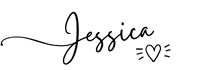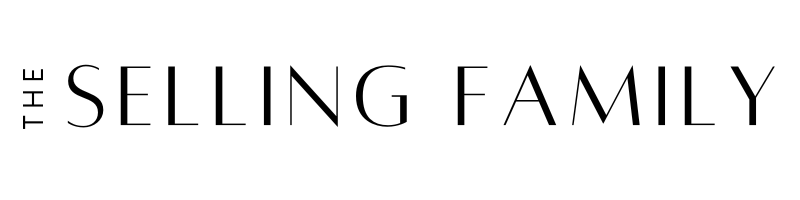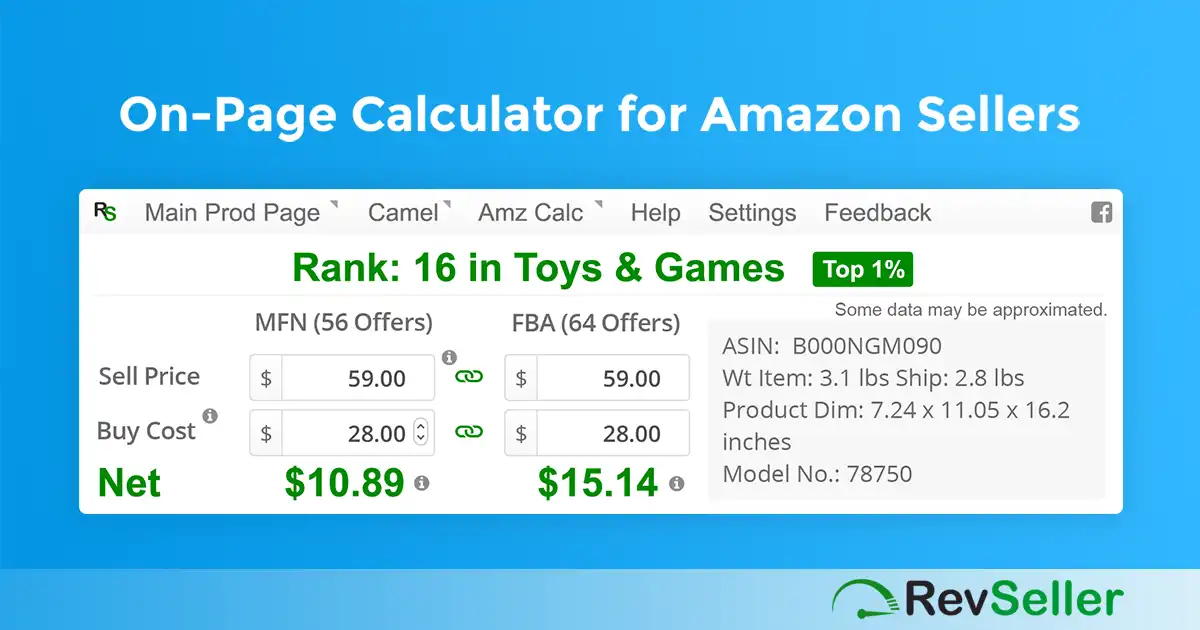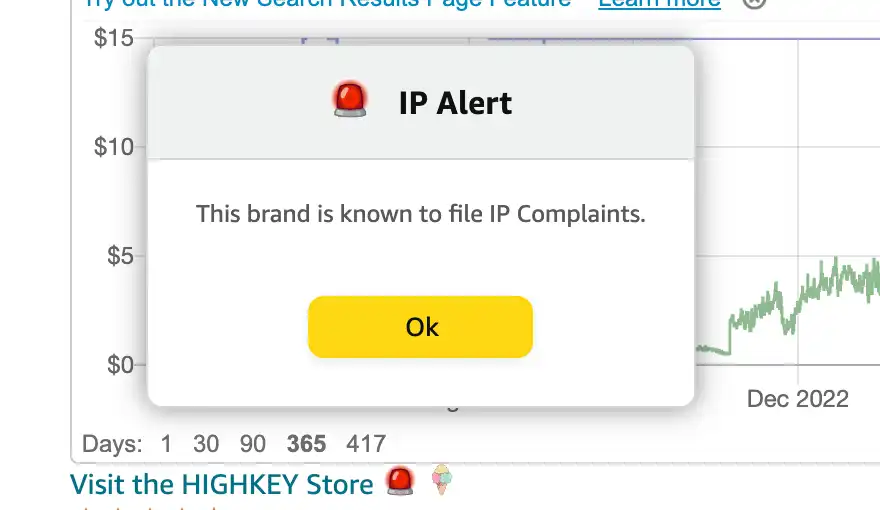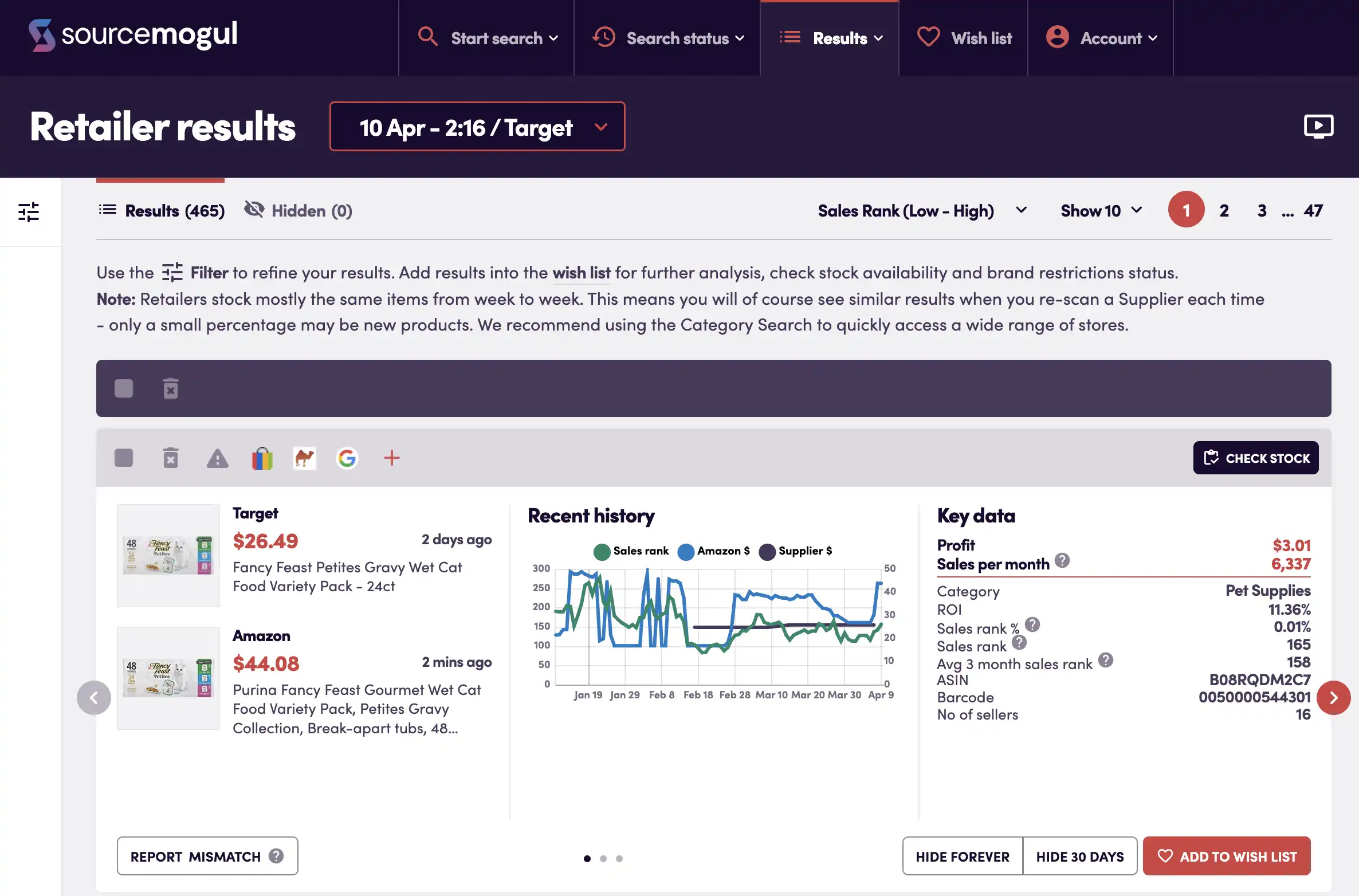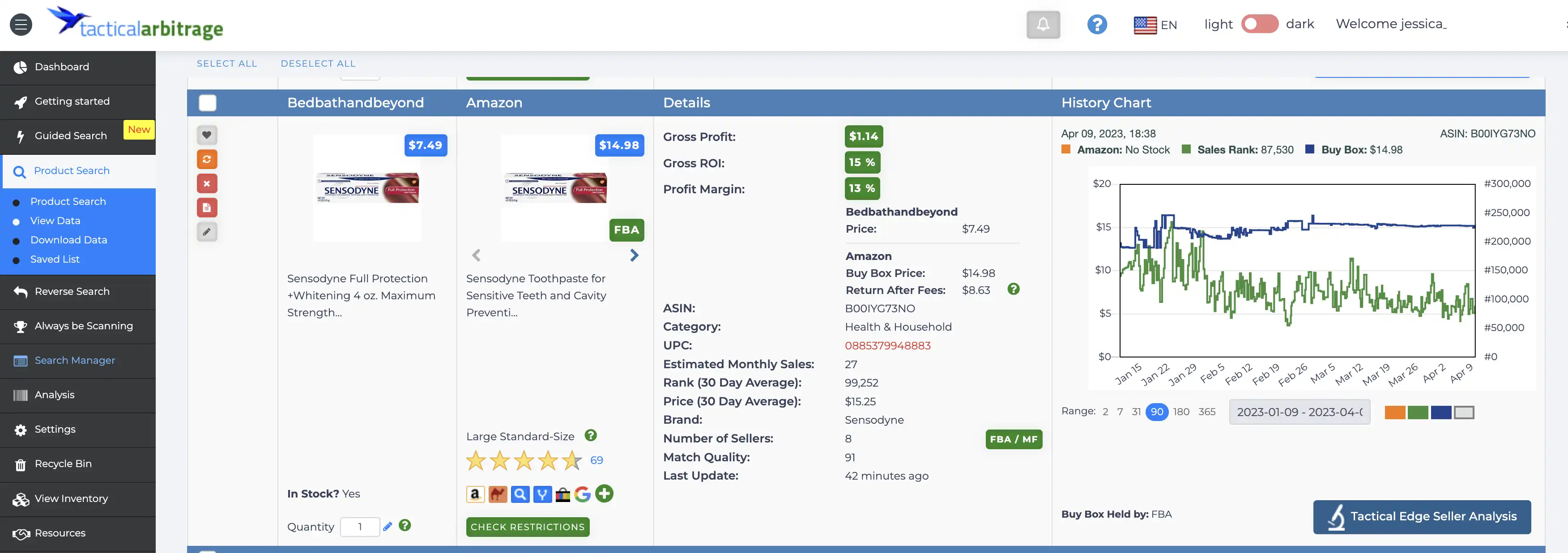If you've been researching ways to make money selling on Amazon, you've probably seen many people talking about “online arbitrage.” Online arbitrage is a great way to source products for reselling on Amazon because you can do it from the comfort of your own home.
Yes, you can make money selling on Amazon while sitting on your couch, watching Netflix, and browsing online retail stores for inventory from your laptop.
Now, before you start thinking it's too good to be true and that online arbitrage must be a scam, let's dive deep into the world of what it means to be an online arbitrage seller.
In this post, I am going to answer all of the questions you likely have about running a successful online arbitrage business, including how it works, the pros & cons, how to find profitable products, tools that can save you time and money, and how you can get help moving forward with this business model.
If you're looking for a proven business model that's easy to scale, keep reading to learn more about online arbitrage.
Sound good? Great! Let's jump right in and discover the world of online arbitrage.
What Is Online Arbitrage
In its simplest form, online arbitrage is the process of buying products from one online marketplace or online retailer and then reselling those same products for more money on another online marketplace.
For the sake of this online arbitrage tutorial, we will focus on using the Amazon marketplace as our outlet for reselling these profitable deals found online.
If you are already familiar with retail arbitrage for Amazon, this probably sounds very familiar!
The nice thing about online arbitrage vs retail arbitrage is you don't have to physically go to all of those brick and mortar retail stores like Grocery Outlet, Big Lots, and Five Below, and then lug home all of your inventory purchases.
Instead, all of your purchases are made online from your computer or even your smartphone, and then they are shipped to you in nice boxes and packaging so you can then list them on Amazon.
How To Sell Your Online Arbitrage Items On Amazon
You can resell your online arbitrage purchases on Amazon in two ways.
- You can use the Amazon FBA Program. This means you list the products on Amazon, ship them to an Amazon warehouse, they are stored in the Amazon warehouses, and then Amazon ships them to the customer when the product sells.
- You can Merchant Fulfill them. This means that you list the products on Amazon, store them at your house, and then ship them out to the customer when the products sell.
I'm a big fan of the first option, Amazon FBA, because it means less inventory at my house and I don't have to worry about having the right size box or making sure the products are shipped to the customer on time.
But there are definitely times when merchant fulfillment makes more sense than using FBA. Some people like to use this method to quickly test a product since they cut out all the time of having to send the stuff to Amazon and waiting for them to check them in and get them ready for sale.
Pros and Cons of The Online Arbitrage Sourcing Method
In case you aren't sure online arbitrage is the right sourcing method for your Amazon business, I will share some pros and cons with you. This is just one of the many ways to find profitable deals as an Amazon seller, so if this isn't the perfect fit you can always explore the other sourcing strategies as well.
Pros of Online Arbitrage:
- Time saver! No driving around town, looking at and scanning potential inventory for hours on end, or sitting in traffic.
- Ready to go: The product arrives at your door in nice boxes that can be used for sending your products to Amazon.
- Scalability: You can order higher quantities of items than typically found on retail shelves meaning you can buy and sell more items at once.
- Lower upfront costs: Compared to other sourcing methods like wholesale or private label, you won't have any minimum order quantities.
- Lots of available tools make finding profitable products online easier than when you are physically in a store.
- Discounts & Cash Back: There are a lot of ways you can lower your item cost by using cash-back sites or using discounted gift cards.
Cons of Online Arbitrage:
- Can be overwhelming: The amount of stores available online is vast, and seeing the whole product catalog at once can be overwhelming when you first get started.
- Lower profit margins: Even though there are many profitable products to be found online, profit margins tend to be lower than other sourcing methods, especially if you are buying products at retail prices.
- Higher competition: Everyone has access to the same websites and deals that are going on online, so you'll have more competition for your items.
- Potential issues with packaging or damage: When items are being shipped to you, they may send damaged items or ones that do not look exactly like they do on Amazon. Since you don't see them ahead of time, there's no way to know for sure until the products arrive at your house.
Every sourcing method will have pros and cons, so it is essential to know them ahead of time so you can make an informed decision on how you want to run your business. Selling online can look different for everyone, just make it work how you feel most comfortable.
What do you think? Does it sound like a good idea to make money with online arbitrage?
If so, let's keep going and take a look at the process in detail.
How Does Online Arbitrage Work Step-By-Step
Now that we have covered what online arbitrage is, let's take a step-by-step look at online arbitrage in action. First, I'll list them out; then, I'll show you the process in action with screenshots!
Step One – Search online retail stores for discounted products
Step Two – Find the item on Amazon; then if the price is significantly higher on Amazon than the retailer, move on to step number three
Step Three – Compare the item on the retail store and Amazon.com to make sure they are an exact match
Step Four – Check the item best seller ranking to make sure it is actually selling at that price on Amazon
Step Five – Calculate the potential profit for the product to make sure it is profitable and worth reselling on Amazon
Step Six – Make sure YOU can SELL the item on Amazon
Step Seven – Purchase the item and have it shipped to your house
Step Eight – Inspect the products for any damage during shipment and double-check that the product is the same as what is listed on Amazon (size, color, packaging, etc.)
Step Nine – List the product on Amazon for merchant fulfillment or fulfillment by Amazon.
Step Ten – If using FBA, repackage the products in shipping boxes to send to the Amazon warehouse(s) as directed by Amazon when listing
Step Eleven – Wait for the products to sell and start looking for more items to resell via online arbitrage
Step Eleven – If using merchant fulfillment, ship the item to the customer when it sells.
Example Of Finding A Profitable Product Using Online Arbitrage
Let me show you a quick walkthrough of what I call manual online arbitrage. This means I'm not using any tools or software to speed up the process. This is a great way for online arbitrage sellers to ‘test the waters' without spending any money on tools or software.
Comparing Products on Retail Websites to Amazon
First, I'm choosing an online retailer to search for discounted products. For this example, I'm using the store, Barnes & Noble.
They were running a 25% off sale for the Party Popteenies toys. While looking at all of those toys, I found the one shown below.
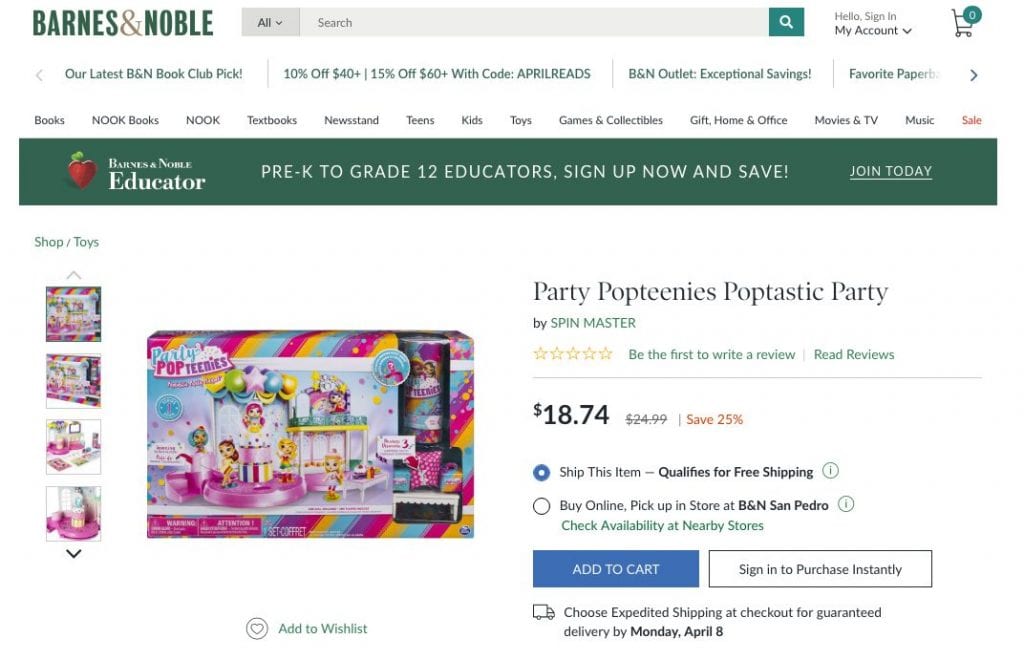
For each item I wanted to inspect, I searched the product name on Amazon and then compare the results looking for an exact match of the product I'm looking at on the retail website.

The search for party Popteenies Poptastic Party brought up 3 different products, but I could quickly tell the first option was the only one that was a possible match.
Not all retail websites will list a product's UPC code. But when they do, it's the best way to find a proper match on Amazon.
Another way you can almost guarantee a correct match is to use a UPC code. Not all websites have this, but some do, so make sure to double check.
On the Barnes & Noble website, the UPC is listed near the bottom of the page in the “Product Details” section.
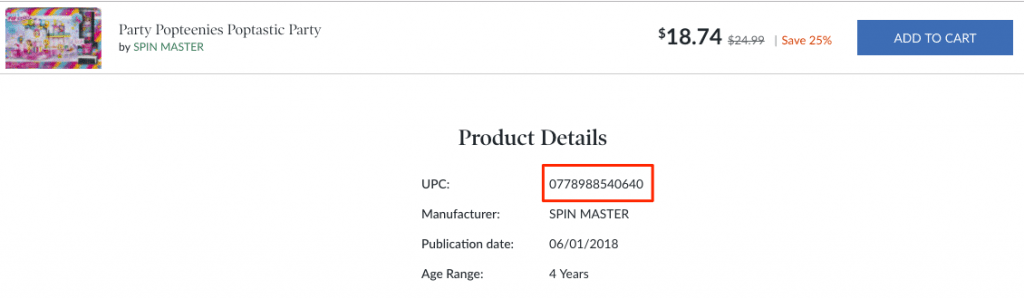
Since I have the UPC available, I can simply copy the UPC and paste that into the Amazon search bar, and this is pretty much a guaranteed way to verify the products are a match:

Since the UPC brought up just one result, I feel pretty confident that this one is a match and I can continue the process of ‘vetting' the item.'
You'll need to repeat this process for every product you find on a retail website. Once you find one that is significantly higher on Amazon than it is on the online marketplace, you can move on to the next step.
Since my example above is selling for $18.74 on Barnes and Noble and $21.15 on Amazon, I know without doing any extra steps that, that item will NOT be worth reselling on Amazon. After taking into account sales tax, shipping costs to me and to Amazon, and Amazon's fees, I would likely lose money if I chose to sell it. No thanks!
Checking The Amazon Best Sellers Ranking On Online Arbitrage Items
After you find a product that is selling for more on the retail site, you'll want to check the best seller rank on Amazon. This is a way that we can tell the item is actually selling on Amazon, rather than just being listed.
I do this BEFORE I check profitability because there is no point in checking profitability if the item isn't selling well to start with.
To find the Amazon Best Sellers Ranking, scroll down on the Amazon product page to the section that says “Product Details”, this is where you will find the Best Sellers Rank.

In this example above, you can see the best seller's ranking is 1,847 in Grocery & Gourmet food. This is a REALLY good rank! I consider anything under 50,000 really good and anything under 200,000 is worth looking into further.
The lower a product's rank is, the more often it is selling on Amazon.
We don't need to worry about the second rank, 17, as that is a subcategory and doesn't mean much.
There is a lot that goes into researching a product rank, so I won't cover it in more detail in this post.
Calculating The Profitability Of Online Arbitrage Products
Moving right along in the steps of finding profitable products using the online arbitrage business model!
After you've found a product match from the online site to Amazon and verified it has a good best seller's ranking, we get to move on to see how much money the product would actually make if we resold it on Amazon and what the profit margins are.
I'm going to show you two ways that you can check to see how profitable the item is after all expenses, including Amazon's fees and shipping costs.
The first method is completely free using the Amazon FBA Calculator. The second method, using RevSeller, is what I prefer, but it does have a cost associated with it of about $99/year (you can get a free trial and discount if you use my link, though!).
Amazon on page revenue calculator.
Save $20 on your first year when you use coupon code: THESELLINGFAM at checkout.
Using The Amazon Calculator
To get started with the Amazon Profit Calculator, open the calculator in a new window/browser so you can still see the Amazon product page and the online retailer's site. You'll click ‘continue as a guest' if you don't have an Amazon account set up already.
Next, you'll need to add the ASIN of the product you want to calculate profitability for. The ASIN can be found right above the best sellers ranking in the product details section of the Amazon product page.

Now that I have the ASIN I'll add it to the Amazon calculator and click search.

Amazon then shows us a lot of information about the product! I'm not going to go over ALL of the pieces of information in this post. Check out my Amazon FBA Calculator tutorial to see more about the fees Amazon charges.
There are two columns that offer calculations. The left side is if you are using FBA. The right side is if you are fulfilling the items yourself. You can check both to see which is more profitable.
For this example I'm going to just do the FBA side. When doing MF you'll need to have an estimate on how much it will cost to ship the item to the customer before running the calculation.
To get an accurate profit calculation, I need to add my product cost + tax + shipping to the Cost Of Goods Sold section.
Then, I need to add my INBOUND shipping costs for the product. I use $.50/pound as an estimate. This can go into the Miscellaneous cost section or under the Fulfillment cost section called Shipping To Amazon.
Here's what it looks like filled out. You can see if I buy this product for $4.00 and pay $.50 for inbound shipping, my profit per item would be $4.00, a net margin of 26.72%.

Pretty easy, right?!?
Ok, now let's take a look at my preferred method of checking the profitability of the items.
Using RevSeller To Calculate Online Arbitrage Profitability
This next method keeps you right on the Amazon product page and gives you a quick glance of how much you will make on any product you are looking at on Amazon. It will show you a payout right away, so you only need to add your specific costs when the initial numbers look good.
Here's what my Amazon product pages look like when I have RevSeller running.

It might not seem like a big step to open the new browser to calculate profit, but I promise, the more online arbitrage you are doing, the more time you can save using a tool like RevSeller!
From the image above, I can quickly calculate in my head that I'll be making about $4 on the product if I have a cost of $4. To get the exact profit amount, I just need to add the cost to the calculator and it automatically calculates my inbound shipping cost based on what I have in my RevSeller settings.

The profit shown with RevSeller is a little higher because it knows the exact weight of the item instead of estimating like I did with the Amazon calculator.
You may also notice that the best seller's rank is also shown in that box above! That means you don't have to go searching for it.
There are a TON of features of RevSeller above and beyond the calculator. I cover these in detail in my RevSeller Review post.
Amazon on page revenue calculator.
Save $20 on your first year when you use coupon code: THESELLINGFAM at checkout.
Making Sure YOU Can Sell the Item on Amazon BEFORE Making A Purchase
This step is going to be the most critical step in buying inventory online to resell on Amazon. Not all items sold on Amazon can be resold by all sellers.
You'll want to check 3 things:
- Your account is not restricted from selling the item because of category or rank.
- The item is not hazardous or meltable.
- The brand doesn't file IP complaints against sellers.
You can check the first two on the Amazon product page if you are using the RevSeller extension. Otherwise, you'll need to log in to your Amazon account and try to list the item to check if it's sellable.
Here's the item's sellability as shown on RevSeller:

- The RED Melt means the item is meltable.
- The GREY Haz means the item is NOT hazardous
- The GREEN Sell-New means I can sell the item on Amazon
For brands that file IP complaints, you'll need to use a tool like IP Alert to show you if the brand is cool with people reselling it or not.
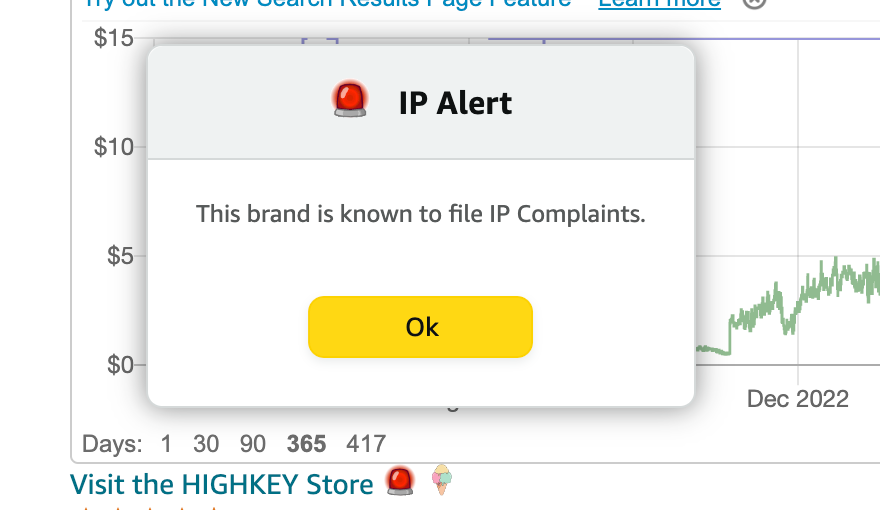
In the screenshot above, you can see that I am being alerted in 2 spots that the brand is known to file IP Complaints. This means I should take caution if proceeding with the item because the brand owner might file a complaint against me and put my Amazon seller account at risk…and no one wants that!
You can also see the little ice cream cone next to the red light, this means the product is considered meltable and should not be sold in the summer/fall months.
In the example below, we can see the very subtle green light that shows this brand is considered ‘safe' and has not been reported as a brand that files IP complaints against sellers.

A lot of people skip this step and end up buying inventory that they can't sell on Amazon and then all the money spent on inventory ends up being a waste.
Don't let that happen!
Lastly Order Products From Online Stores And List Them For Sale on Amazon.com
The last stage of online arbitrage on Amazon is to order the product from the online store. This part is pretty self-explanatory, right?
Once the products arrive, you'll need to check them again to make sure they are an exact match for what you plan to list them as on Amazon and make sure they weren't damaged at all during shipping.
After your final check, you can list the items on Amazon using your preferred selling method.
There you have it, a step-by-step guide on how to use the online arbitrage method of sourcing to find products that can be resold on Amazon.
How To Automate Online Arbitrage Sourcing
Selling online with the online arbitrage method of sourcing can be very tedious and some sellers prefer using tools to help automate the process a little bit.
There are three ways I recommend trying that will speed up your online shopping sessions.
I would consider all three of these ‘advanced' strategies because they all have some sort of a learning curve to using them, and they all have a recurring monthly fee associated with them.
If you are just getting started or do not have a lot of money available to invest in your arbitrage business, you might want to wait a bit before adding these automation methods.
Using An Online Leads List Sourced By A Virtual Assistant
This is going to be the most automated way of finding profitable inventory from online retailers, and it's also the most expensive option.
An online leads list has a full-time employee that spends 8 hours a day looking for profitable products online that can be resold on Amazon. They have a strict set of criteria they must follow and a minimum number of leads they need to produce per day.
With my leads service, members receive at least 15 product leads per day with a current sales rank that meets our standards and a minimum of $5 profit per item.
These are high-quality leads, but they do come at a premium of $250 per month. We only allow 20 members at any time, so space is extremely limited. If you want to get on our waiting list, you can add your name to the waitlist here if there are no spots available on the sales page.
Our virtual assistant also checks to see if there are any coupon codes available for the products we are recommending and checks the product's sales history to vet the items further.
When using a daily online leads list like this, you just have to double-check the items and pick the ones that are most appealing to you as a seller. Sellers rarely buy every item on a leads list like this because some things will be appealing to one seller and not to another.
Everyone makes their own smart buying decisions based on their own criteria and preferences.
Get 15 profitable Amazon product leads per day M-F sourced by a full-time virtual assistant, no automation!
We recommend new online arbitrage sellers have at least $1,000 a month to invest in inventory before joining a list like ours.
Using Source Mogul to Automate Finding Online Deals
There are two automated sourcing tools available that I recommend. The first one is Source Mogul.
This software is constantly scanning hundreds of online retailers and comparing the results to Amazon listings. As a Source Mogul member, you can access these results and sort them in many ways to find products that meet your online arbitrage business needs.
I have a full tutorial on how to use Source Mogul available and even a discount and free trial you can use on the service!
Automated online sourcing tool for Amazon sellers. Scans over 80 million products per month to help you find profitable deals that can be resold on Amazon for a profit.
I recommend signing up for a free trial and seeing if this type of sourcing automation works for your needs.
Using Tactical Arbitrage To Automate Finding Online Arbitrage Deals
The second automated sourcing tool I recommend is Tactical Arbitrage. I consider Tactical Arbitrage a little more advanced than Source Mogul, but there are A LOT of extra features available that are not available with Source Mogul.
Automated online sourcing tool for Amazon sellers. Scans over 1045 online retailers to help you find profitable deals that can be resold on Amazon for a profit.
Works for online arbitrage as well as wholesale.
Use code: TSF10 at checkout/setup to get an extra 3 days on your trial period.
Again, you can get an extended free trial with Tactical Arbitrage using coupon code TSF10, so I recommend trying them both and then deciding which one works best for you.
Ways To Increase Your Profit Margin When Sourcing Online
One of the pros I mentioned previously about online arbitrage is the ability to lower your overall price when you shop online vs shopping brick and mortar stores.
There are a few ways you can avoid paying a higher price than necessary that really only work online.
Use Coupon Codes To Lower Item Prices
You can do a quick search at a site like RetailMeNot before placing any online order to see if there are any coupon codes available for the store you are shopping at.
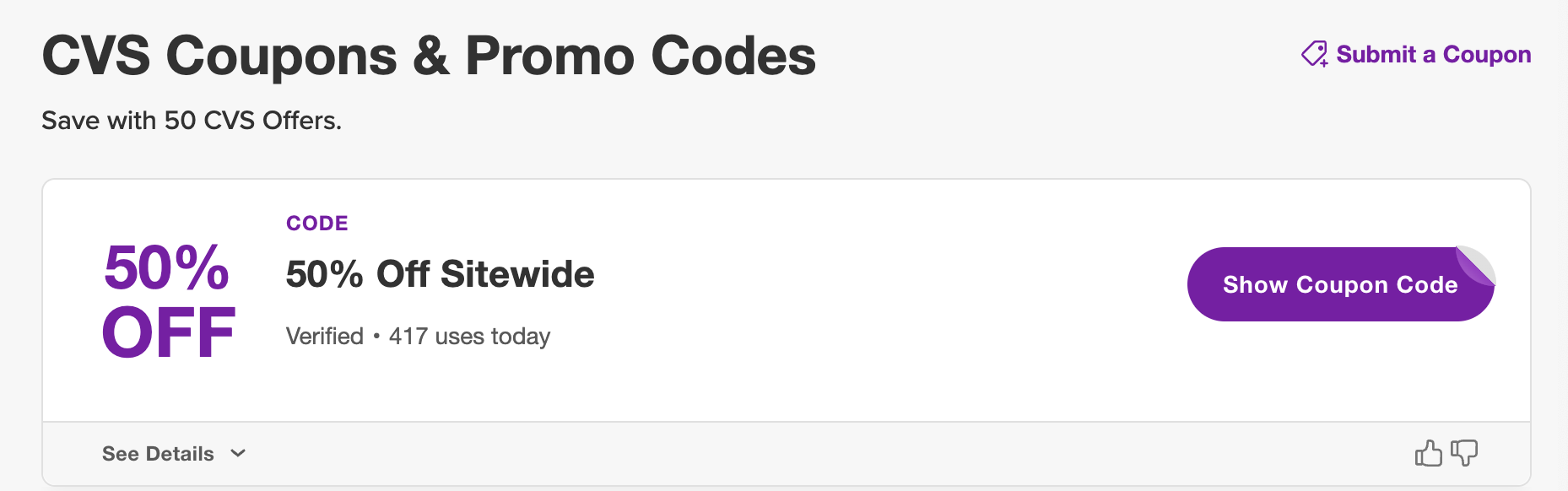
Sometimes using a coupon code to save on your inventory price can make an otherwise unprofitable item worth selling on Amazon.
Another option that is faster than doing a manual search is using the Rakuten Chrome extension that will automatically search for coupon codes on any site you are on and then automatically apply them to your order at checkout.
Plus, using the Rakuten extension brings us to our next way of lowering your overall inventory costs and increasing your profit margins…
Use Cash Back Sites To Earn Rebates When Shopping Online
I talk a lot about using cash back sites in everyday life, but it is especially helpful when you trying to make money with online arbitrage on Amazon. Every little bit helps, right?
When you use a cashback site like Rakuten, you will earn a percentage of your total order as a cash back rebate. Depending on the store, these cash back amounts can range from 1% on up to 30% or more.

I have quite a few cashback sites that I personally use and recommend. To keep things simple, I recommend just getting started with Rakuten for now.
Our #1 choice for getting started with cash back sites! Easy to use, hefty sign up bonus, and chrome extension available.
Plus, when you sign up using my referral link, you'll get a $30 cash back bonus after making your first purchase!
Win win.
Two Tools You Should Really Be Using When Doing Online Arbitrage
I know it may seem overwhelming to think about adding expenses at the start of your Amazon business, but I recommend adding these two tools as soon as you can.
These tools will save you time and make you more efficient when sourcing online.
Most importantly, these tools will help you avoid costly mistakes when you purchase inventory online.
All of the online arbitrage pros that I know are using these two tools in their businesses!
Amazon on page revenue calculator.
Save $20 on your first year when you use coupon code: THESELLINGFAM at checkout.
Remember to use my links above to get discounts on both of these online arbitrage tools.
Advanced Retail Arbitrage Sellers Training
Want to take your Amazon online arbitrage business to the next level?!?
I've got a great training recommendation for that is truly next level and gives you the skills you need to master online arbitrate in just 2 weeks!
The OA Challenge is taught live a few times a year. If you don't catch it before a live season, you can purchase the replays and take the course on demand.
After taking the OA Challenge you will master the advanced tools I recommended earlier like: Keepa, Tactical Arbitrage, IP Alert and more.
Plus, you'll also receive multiple ungating guides to help you combat brand and category restrictions.
Take your online arbitrage business to the next level in just 2 weeks! This training dives deep into advanced online arbitrage tactics.
Frequently Asked Questions About Online Arbitrage
Still have questions after reading this online arbitrage tutorial? No worries! Let's go over some of the questions I am asked about selling on Amazon using the Online Arbitrage business model.
Is Online Arbitrage Easy?
I don't think I would call online arbitrage EASY. In fact, I personally find it easier to find things at local discount stores. Unfortunately, not everyone has the same access to stores as I do. So, I would say it takes time and patience to find profitable inventory online and it takes some extra effort to match up your products before purchasing them. Online arbitrage is an easier way to start your Amazon business over something like private label though.
Is Online Arbitrage Legal?
There is nothing illegal about buying products from online retailers and reselling them on Amazon! Some people don't like that some things cost more on Amazon and say the sellers are scammers, but they aren't! Its all a free market. By selling items on Amazon, you are providing a service to people who either can't find them locally or do not want to go to local brick and mortar stores.
Is Online Arbitrage Allowed on Amazon?
Yes! There is nothing in the Amazon Terms of Service that prohibits buying products online and then reselling them on Amazon.
Is Online Arbitrage The Same As Dropshipping?
No, they are quite different actually. With online arbitrage you buy the products online, have them shipped to you, and then you list and sell them on Amazon. Dropshipping is a business model that is prohibited by Amazon because you never actually take possession of the item. Dropshipping is done by listing the item for sale, and then purchasing it from a retailer once you've sold the item. Then you have the retailer ship it to the customer.
How Much Money Can You Make Doing Online Arbitrage?
It's hard to say exactly how much you can make reselling online arbitrage items on Amazon because one of the biggest factors is how much money you have to invest in inventory.
Online arbitrage sellers often make a 15-35% profit margin on their items though. So, theoretically, if you spend $10,000 on inventory in a month, you should make between $1,500 & $3,500 in profit once the items are sold.